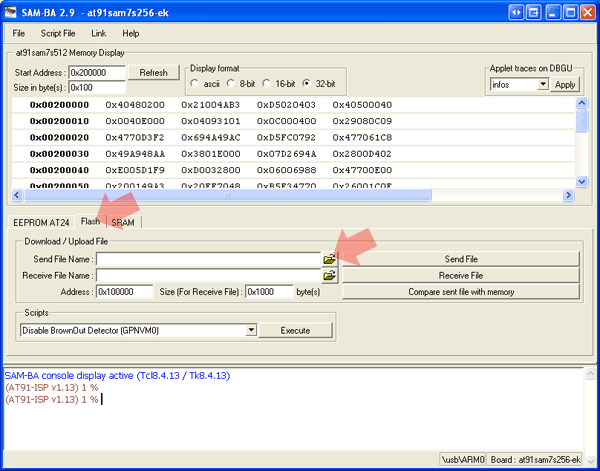DPU-550 Software
Step 6. Open the Binary Image
If SAM-BA successfully connects to the DPU-550, you should see a screen that looks like this:
Don't worry about the exact contents of the Memory Display because it can vary depending on what was installed on your DPU-550 before. Make sure the Flash tab is selected where the red arrow points in the picture. Next, press the small folder icon next to the Send File Name field where the other red arrow points in the picture. Browse to the location where you saved the binary image you downloaded earlier and open it.