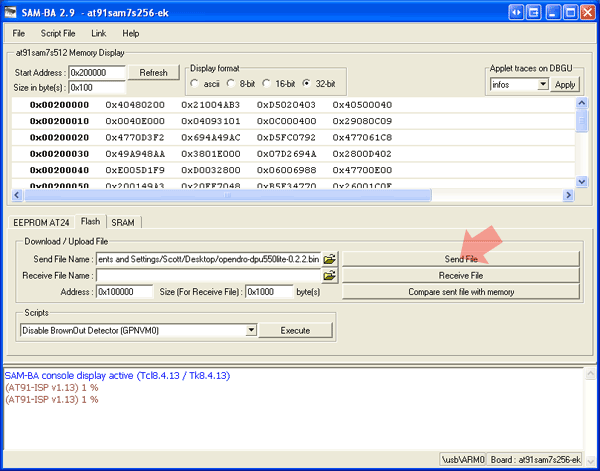DPU-550 Software
Step 7. Send the Binary Image
The Memory Display contents might or might not change but they should look similar to the following picture. You are now ready to send the image to your DPU-550 so press the Send File button where the red arrow points.
You might get a warning dialog asking if you want to unlock the involved lock region(s). Press the Yes button since it is required in order to program the DPU-550.
SAM-BA will now send the binary image down to the DPU-550 which should only take a few seconds. It will then ask if you want to lock the involved lock region(s). Press the No button since there is no reason to lock them.