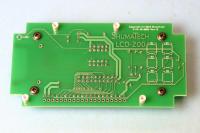LCD-200 Construction
Step 6. Install Standoffs
Parts bags #5 and #6 contain the screws and mounting hardware, respectively. Open the bags and retrieve the four 4-40 standoffs, the four 2-56 standoffs, the four 4-40 x 1/4" pan head screws, and four of the 2-56 x 1/8" screws. These parts are shown above the board in the picture on the left.
Secure the 2-56 standoffs and screws by placing the standoffs on the LCD side of the board and inserting the screws from the parts side.
Do the same thing for the 4-40 standoffs and screw except reverse the side by placing the standoffs on the parts side and inserting the screws from the LCD side.