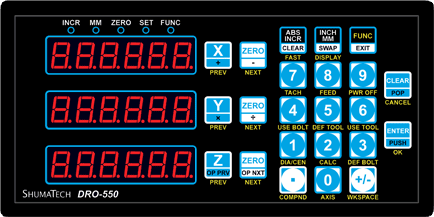OpenDRO User's Guide
3 Front Panel
The DRO/DPU-550 front panel is shown below. On the left side is the main display that consists of three axis displays for the X, Y/Z1, and Z/Z2 axes. Above the three axis displays are five LED indicators that show current state and status. The right half of panel contains the keypad. The keypad is used to set presets, set zeros, change modes, begin functions, enter values, etc. The keypad includes text integrated into each key that gives its function when using the built-in RPN calculator. There is also yellow text below each key that shows the keys function when the FUNC key is pressed.